Oracle VM Virtual Box 설치
https://www.virtualbox.org/wiki/Downloads
Downloads – Oracle VM VirtualBox
Download VirtualBox Here you will find links to VirtualBox binaries and its source code. VirtualBox binaries By downloading, you agree to the terms and conditions of the respective license. If you're looking for the latest VirtualBox 6.0 packages, see Virt
www.virtualbox.org
위 링크에 들어가서, 아래와 같은 항목을 찾아 'windows hosts'를 클릭하여 다운받는다.

그 외 설정은 건드릴 필요 없이, 모두 Next 를 눌러주면 된다.
Xubuntu LTS 버전(18.04) 설치
Download Xubuntu « Xubuntu
Latest LTS release: 20.04, Focal Fossa The 20.04 release, codenamed Focal Fossa, is a Long Term Support release and has support for 3 years. To learn more about the release, please refer to the release announcement, which has links to complete release note
xubuntu.org
위 링크로 들어가서,
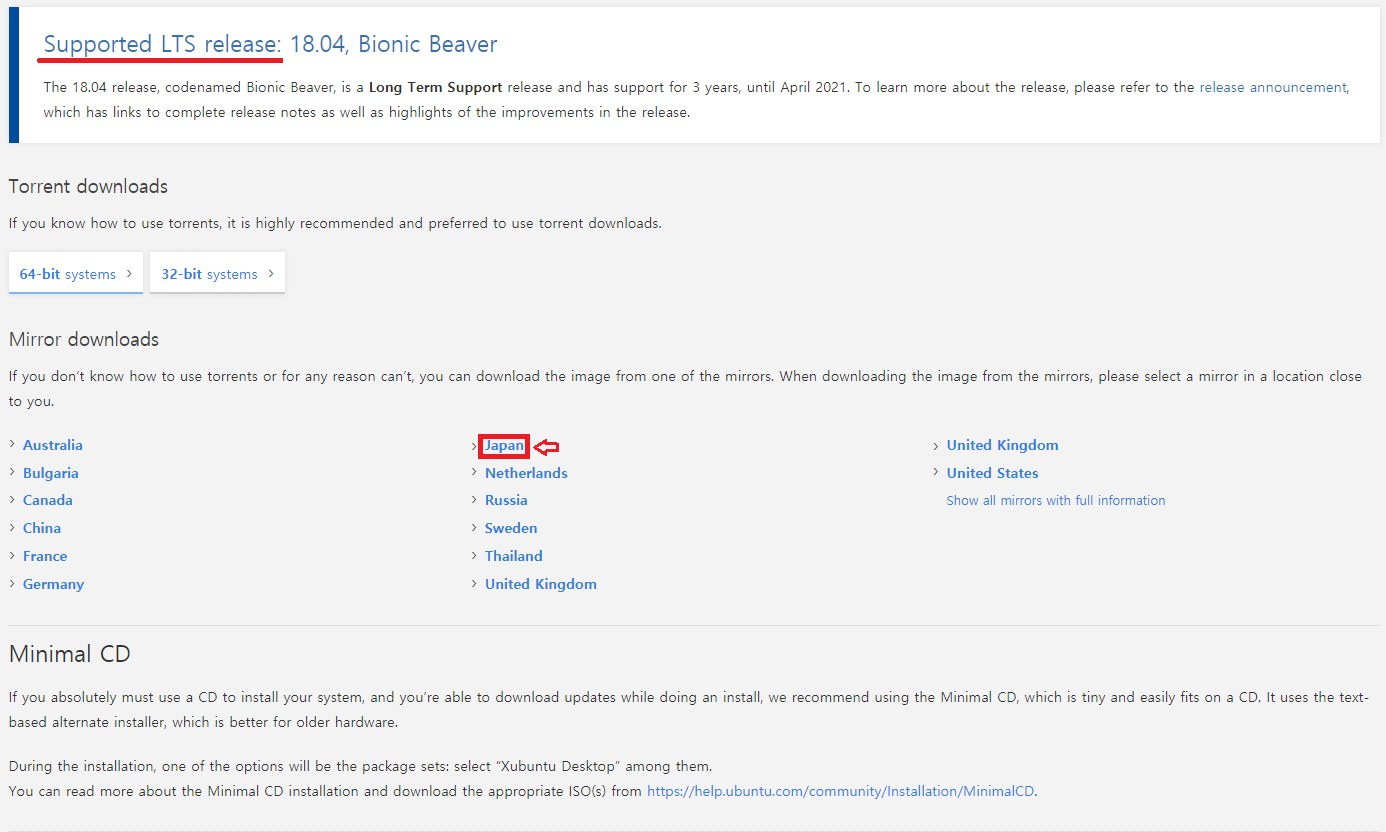
'Suported LTS release:' 를 찾고, 'Mirror downloads' 항목에서 Japan을 선택하여 들어간다.

들어가서 나온 페이지에서, 위의 이미지와 같은 .iso 파일을 다운받는다.
Windows 10 iso 파일 다운로드
https://www.microsoft.com/ko-kr/software-download/windows10
Windows 10 다운로드
Windows 10용 ISO 파일을 다운로드한 경우, 해당 파일은 선택한 위치에 로컬로 저장됩니다.컴퓨터에 타사 DVD 굽기 프로그램이 설치되어 있으며 해당 프로그램을 사용하여 설치 DVD를 만들려는 경우,
www.microsoft.com
위 링크에 들어가서, 아래 '지금 도구 다운로드' 버튼 클릭
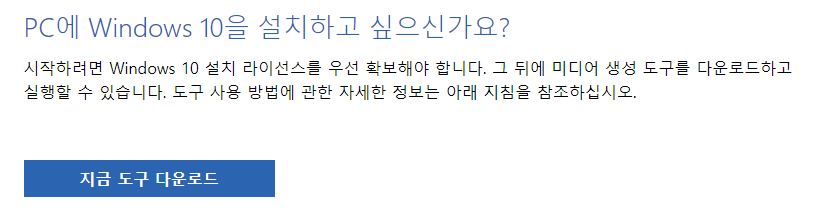
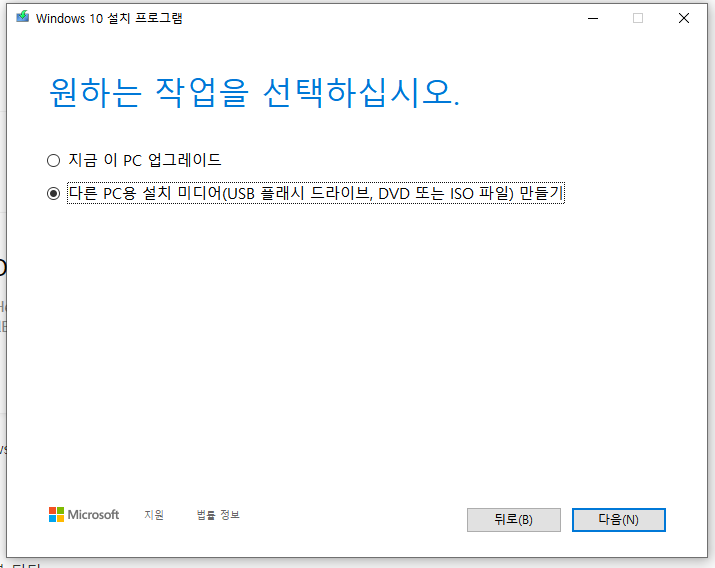

이후 원하는 경로를 설정하면, windows.iso 파일의 다운로드가 완료된다.
Virtual Box에 xubuntu 설치하기


window10을 설치하는 경우, 이 창에서 종류를 windows, 버전을 windows10 (64-bit)으로 바꿔주기만 하면 된다. 나머지 설정은 모두 같다.
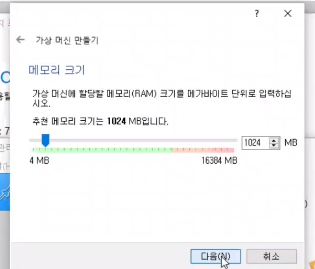



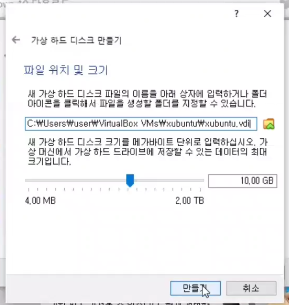






xubuntu를 선택하고 초록색 화살표 시작을 누르면, xubuntu 설치가 시작된다.
기본 설정 그대로 설치를 마치면 된다.
가장 왼쪽 위 아이콘 - 터미널 에뮬레이터
검은 창에
sudo apt-get update
완료 후
sudo apt-get upgrade
완료 후
sudo reboot
'JAVA' 카테고리의 다른 글
| 자바로 Excel 파일 만들기 (0) | 2021.07.27 |
|---|---|
| 아파치 POI 설치방법 (0) | 2021.07.27 |
| 입출력 스트림 (IO Stream) (0) | 2021.07.27 |
| 내부 클래스 (Inner Class) (0) | 2021.07.27 |
| 이진 트리 (Binary Tree) (0) | 2021.07.26 |